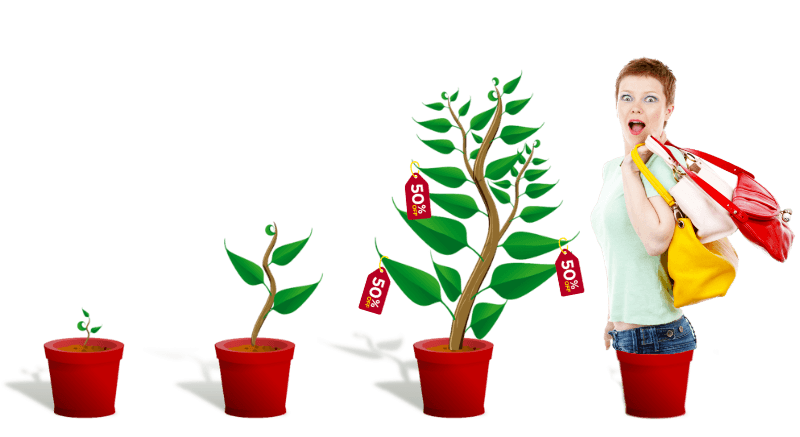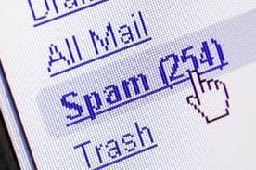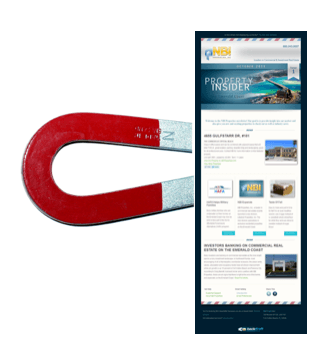How do businesses collect email addresses?
Email has been widely accepted and it is one of the key parts of an 'e-revolution' in workplace communication. In this guide i will cover the value of email behind the commercial activities of the internet, and give you some of the secrets of the email collection process and how marketing gurus work with the emails they collect to customise your own experience on the internet.
Tip: How do businesses collect email addresses? - is also available as an ebook (pdf) for offline reading.
Internet shopping the norm
The internet has grown and matured out of all recognition in the last 20 years. Internet shopping is now completely the norm.
In this ebook I am going to talk about the value of email behind the commercial activities of the internet, and give you some of the secrets of the email collection process and how marketing gurus work with the emails they collect to customise your own experience on the internet.
This post is entitled ‘How do businesses collect emails?’ It is about the many ways that online businesses can genuinely ask for and be given relevant email addresses, yet leave the person quite comfortable to have given their address to you.
The key to success is obtaining permission



The key to success is obtaining permission from the email owner to engage with them, not only to store their email address, but also to further communicate with them over time so that you can get to know their needs and interests.
CONTACT to LEAD to CUSTOMER
In marketing parlance, one is trying to encourage a ‘Contact’ to become a happy ‘Lead’ and then nurture the relationship so that the Lead eventually becomes a happy ‘Customer’.
Now, I will show you the important processes and take some time over how it all works, so that you can really understand the early steps of online email marketing.

So, let’s start by considering some of the ‘not-so-good’ ways to collect email addresses...
The ‘not-so-good’ ways to collect email addresses...
Common types of Sign-up lead generation Form : Trawl the internet?
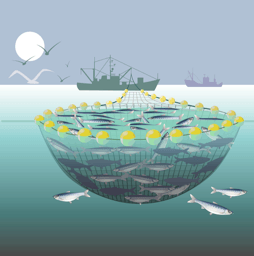
Firstly, I suppose you could just trawl through the internet
scooping up email addresses, and adding them to a spreadsheet? Well, you could,
but how relevant would that be to your business?
The person has probably never visited your site and would have no idea even who you are. You could even be labelled as a spammer, and reported to email service providers
Buy or rent an email list?
OK. So what about buying or renting an email list? This may seem an easy, low cost way to grow your business. But there are problems also with this route.
Firstly, the person who owns the address has not given you permission to store it or mail them. The ways the lists are built are questionable and often unethical.
Buying data lists – YOU have data protection responsibility
If you buy a list of personal data, you are considered the data controller in the eyes of GDPR. That means you’re legally responsible for the data protection and you need to make sure that the individuals on the list has given consent per the GDPR. It’s not enough that the list supplier – the data processor – gives you assurance. You will need to receive proper documentation.
You also need to know the origin of the data – where was it collected, by whom, what was communicated to the data subjects about purpose and storage period. Individuals will have the right to know these facts if they ask. And you will be lawfully obliged to hand out that information.
These factors will complicate the processes in the list industry to a potentially very high extent. Some experts have even predicted that the GDPR could be the end of the European data list industry.
Spamming?
Don’t get yourself labeled as a spammer. You might find your own activities blocked. Spam is a nuisance for the recipient and can cause monetary damage. Anyway most of these spam emails end up, unnoticed, in a spam folder and never get seen!

Build and own your own ‘opt-in’ list.
The only and correct way to build your own opt-in list
The only and correct way is to build your own opt-in list . Where people have voluntarily given you their details.

By subscribing or signing up they gave you permission (consent); and agreed to receive email updates directly from you. Build your own list. Start small, and nurture your list and grow it over time.
How to start?

OK then, so how do you start this process? Could you just ask your readers to opt-in to your mailing list?
Well, yes…you could just ask. But it is best to offer the person something of value in return.
Offer something of value in return
By offering the person something they value in return for their email address, you ensure that they are genuinely interested in what you have to offer.

This is also sometimes called ethical bartering and it is perfectly acceptable. On condition you inform people that their data will be used for specific marketing purpose(s). (GDPR)
Click to Tweet
Offering Something of Value is ‘the’ way to build your quality email list. Your way to ensure that they are genuinely interested in what you have to offer. #intelliweb
What would you offer?
The expectation of getting something
So what sort of thing would you offer? In marketing terms, what you offer is called a Lead Magnet.
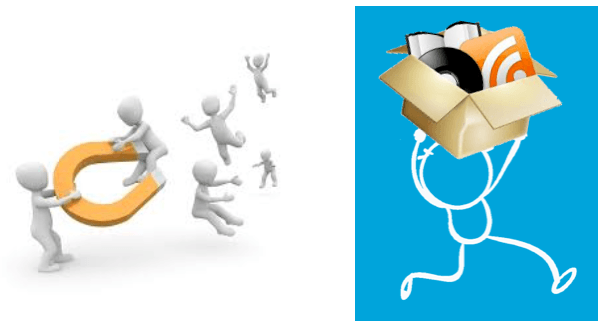
A Lead Magnet is something that is attractive enough to draw the person into the process of giving you a genuine address, in the expectation of receiving something in return.
By delivering something they really want into their inbox - or by getting them to click a confirmation link that you send them in an email - you can ensure that the address is genuine.
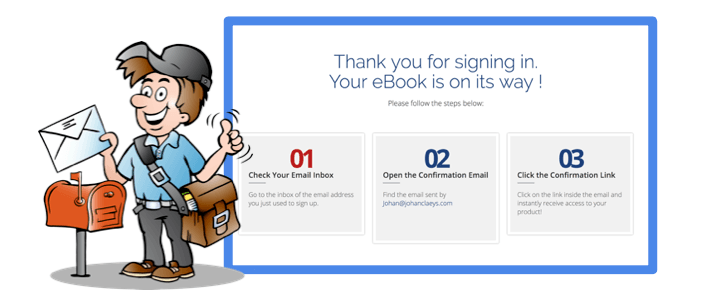
This ethical exchange of a Lead Magnet for an email address is really central to this ebook. I am going to help you understand the kinds of Lead Magnets, and how you might go about creating your own.
Newsletters
To begin with, let’s look first at Newsletters as a Lead Magnet.
Is a Newsletter truly a Lead Magnet? Well it is, yes - usually. I am a member of some online groups where I eagerly anticipate news and updates, because they are always valuable and interesting, but so often a Newsletter is a dull affair and infrequently mailed.
However, a newsletter - besides information - could also contain added value. It could have clickable areas, offers and special deals.
To begin with, let’s look first at Newsletters as a Lead Magnet.
Is a Newsletter truly a Lead Magnet? Well it is, yes - usually. I am a member of some online groups where I eagerly anticipate news and updates, because they are always valuable and interesting, but so often a Newsletter is a dull affair and infrequently mailed.
However, a newsletter - besides information - could also contain added value. It could have clickable areas, offers and special deals.
For example, as you get to know your Contacts, you could tailor different newsletter versions to be mailed to different individuals, each containing customised deals and offers.


For example, as you get to know your Contacts, you could tailor different newsletter versions to be mailed to different individuals, each containing customised deals and offers.
eBooks
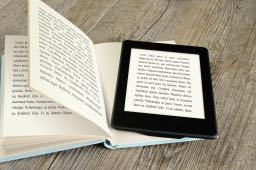
A popular Lead Magnet is an eBook. eBooks are more enduring and convenient than web pages, and offer special focused information hard to obtain elsewhere. They can also be stored and read at leisure.
When your contact downloads an ebook from your site, there are ways to tag them as having an interest in the subject material that the eBook covers.
webinars
Webinars are also LeadMagnets. You are sure to be familiar with the webinar sign-up process…. - you find a great online event, check your calendar, and sign up with your first name and email address.

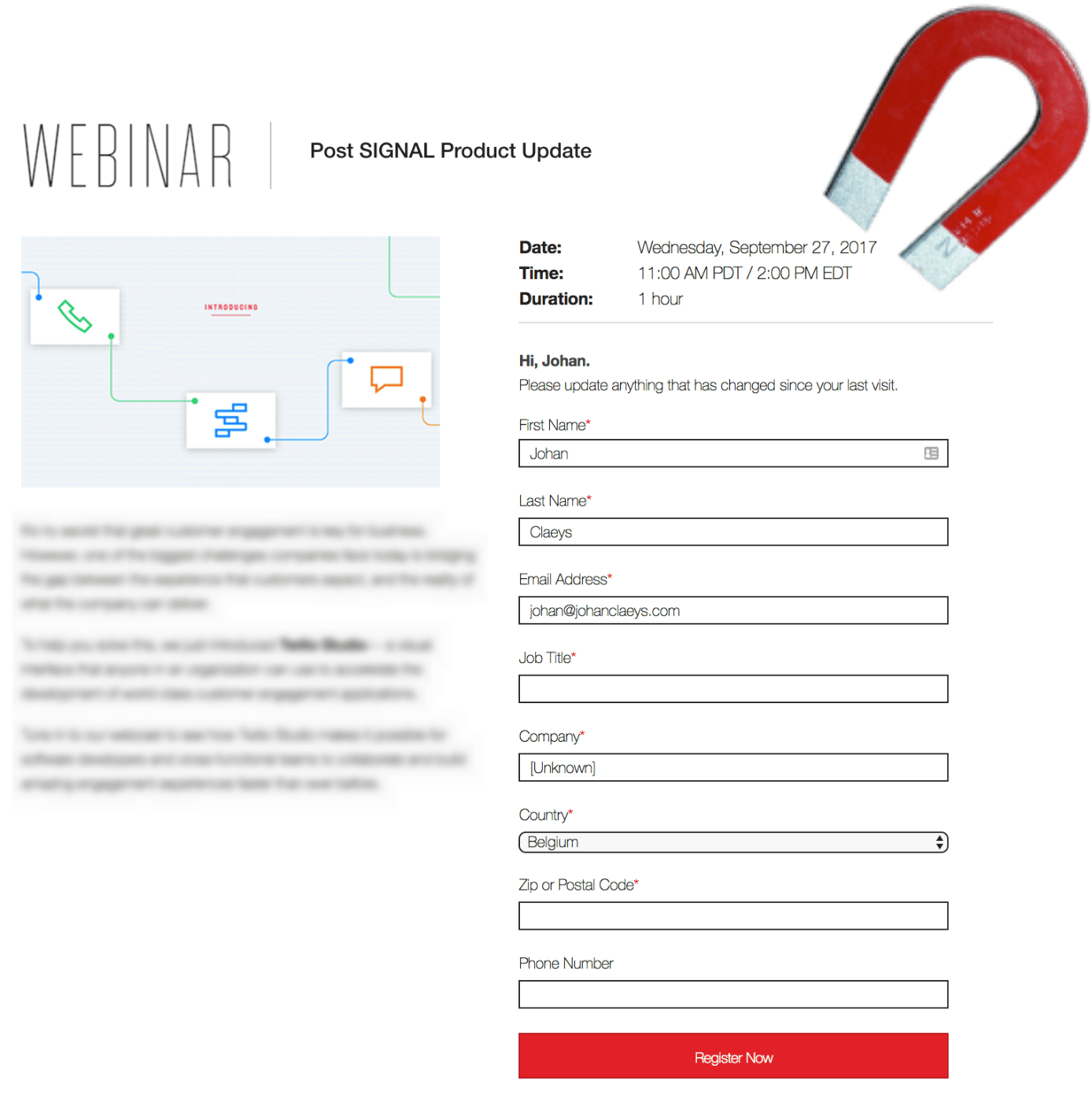
Then you will receive a confirmation email… and all you need to do is click a link to confirm that you will be attending… and add it to your online calendar. Then you are usually assured that you will be reminded closer to the date and time.
So let’s look at what you have just done. You have given up your email address, confirmed that it is genuine, and told the event manager that this topic is one that really interests you!
You may receive a bonus if you stayed to the end… (which the event manager identifies as ‘keen interest’). Or you may receive an evaluation form... from which the event manager may gather additional information from you.
Profiling a contact
Can you see how quickly a Profile can be built?
Once you have your Contact in your lists, and with an email application like ActiveCampaign, you can follow many activities of your Contact… - what they click on your newsletter, what ebooks they download, what webinars they attend…

And add them to special lists that only mail to them about things that interest them. For example, our lady ‘Sarah’ we ensure that offerings are in her favourite ‘red’ color.
Once you start thinking about Lead Magnets the list is endless. I think you have the idea now, so we can move on to the actual device that is used to collect the email address. This is called an opt-in form or a sign-up form.
Opt-in forms and Sign-up forms
Familiar to everyone on the internet
Opt-in forms and Sign-up forms are familiar to everyone on the internet. But how is a lead generation opt-in form created? What exactly happens when someone fills it in and clicks the button? Where does the information go?
How are you getting your users to agree to your Privacy Policy and provide consent for you to collect their personal information through your forms? Important with the upcoming directive to streamline data privacy across the EU.
The ‘browsewrap’ method
You will need to Inform the users of their rights they have under the protection of personal data and digital privacy.
Therefore only are allowed to market to individuals who have given unambiguous consent on an informed background for one or more specific purpose(s). There are two common methods acquiring this acceptance,

Browsewrap and clickwrap. Browsewrap is a passive method of having users accept your legal agreements and be bound by them. A typical browsewrap agreement includes phrases next to the form fields that state that by using, accessing, or creating an account, or browsing a website, the user will be considered to have accepted the agreement of the website. A consent is by definition ‘purpose specific’.
The ‘clickwrap' method
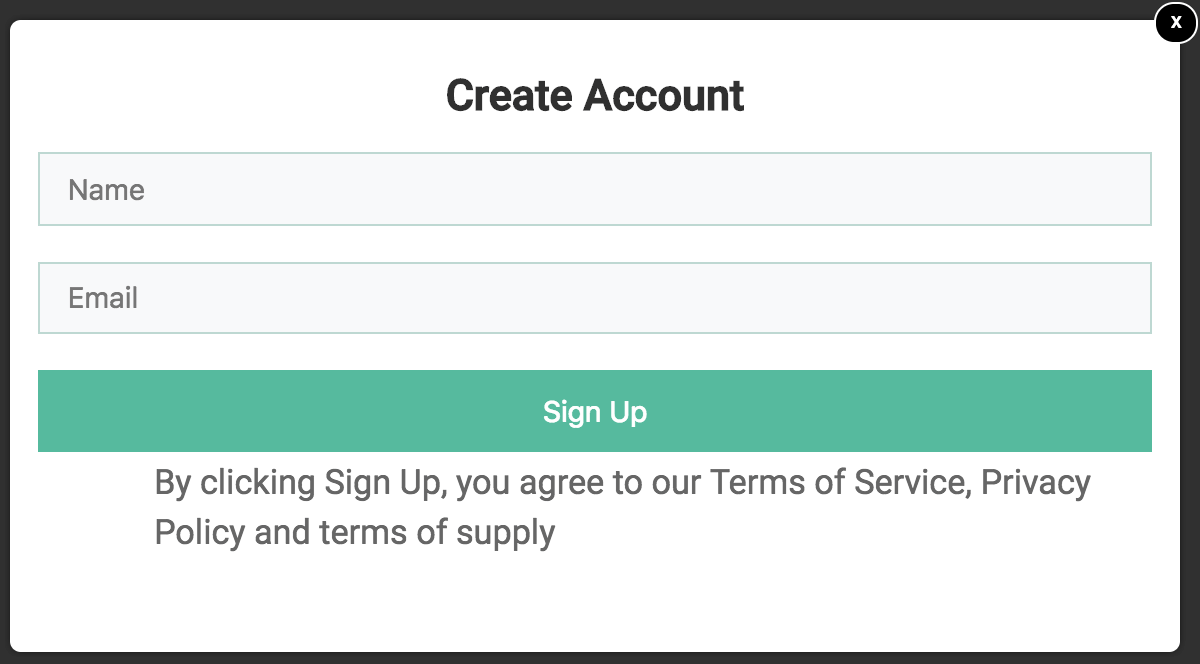
Conversely, the clickwrap method is an active method of getting users to accept your legal agreements by requiring that a user clicks something – a check box, a linked button, etc. – that shows that the user would be intending to accept or agree to your agreement. I have a full ebook on the topic of forms, but I will continue to touch on it briefly here. But first wanted consents covered with the upcoming regulation it is very important.
Steps necessary to make a form work
- 1Build your form
- 2Embed your form
- 3Link it to the autoresponder
- 4Collect and manage data
- 5Display ‘Thank you’
To build the form you use a form builder app. To display the form you embed it on a website or any service that can host the form. Then you will need to link it to an email autoresponder service of your choice. That service will efficiently collect and manage the data and return a ‘Thank you’ message to your new Contact.
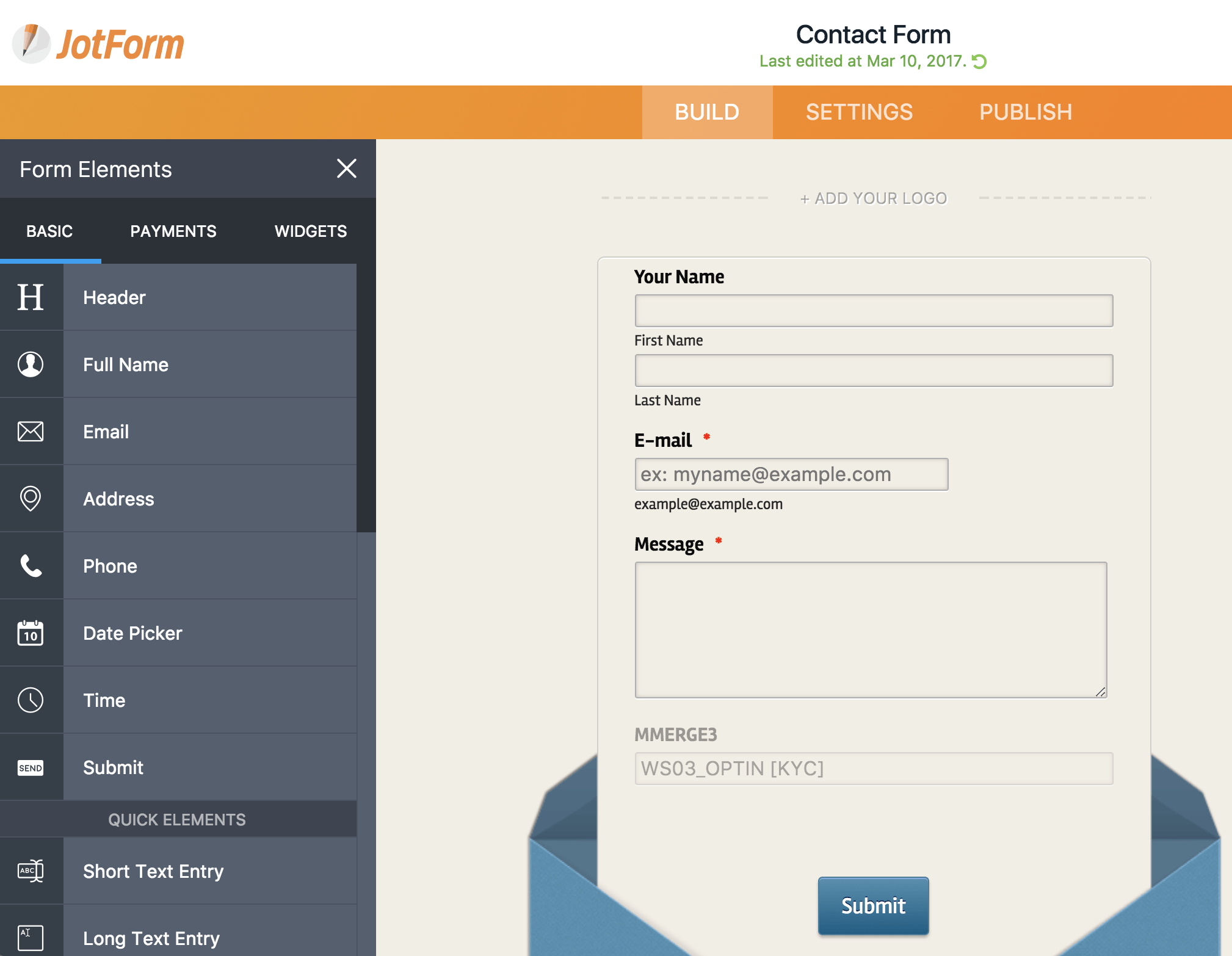
When I design forms, I use ThriveLeads, which is a WordPress plugin, but there are many ways of form creation.
I frequently embed forms on my website or on standalone pages called landing pages, which I use to make challenges and special offers.
For my autoresponder, I personally use ActiveCampaign
because of its power with automations, which is my speciality, and the topic of several of my ebooks.
There are also several other email autoresponders on the market. MailChimp is extremely popular because it is free for beginners. Aweber is also popular with beginners because of their strong customer support. ConvertKit is another you might like to look at. But I will be covering all of these in another ebook.
Forms can be positioned anywhere
Perhaps you have noticed on websites the common positioning of lead generation forms.
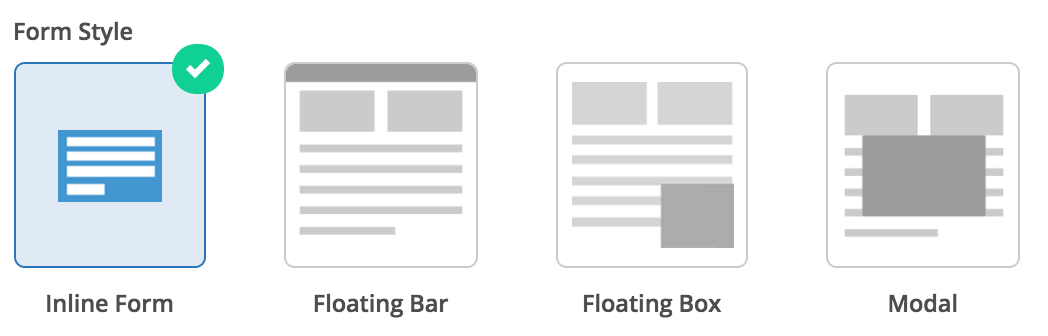
They may be embedded within the text, floating as a bar or a box, or the modal ones often referred to as pop-ups or lightboxes, which pop up over the website content when people leave or enter your site.
Avoid being irritating with opt-ins

There are some practices, however, that you need to avoid…..
What if you don’t own a website?
How would you display a form
How would you display a lead generation form if you don’t own a website? Well, it’s not essential that you do have a website, in order to create and display your form.

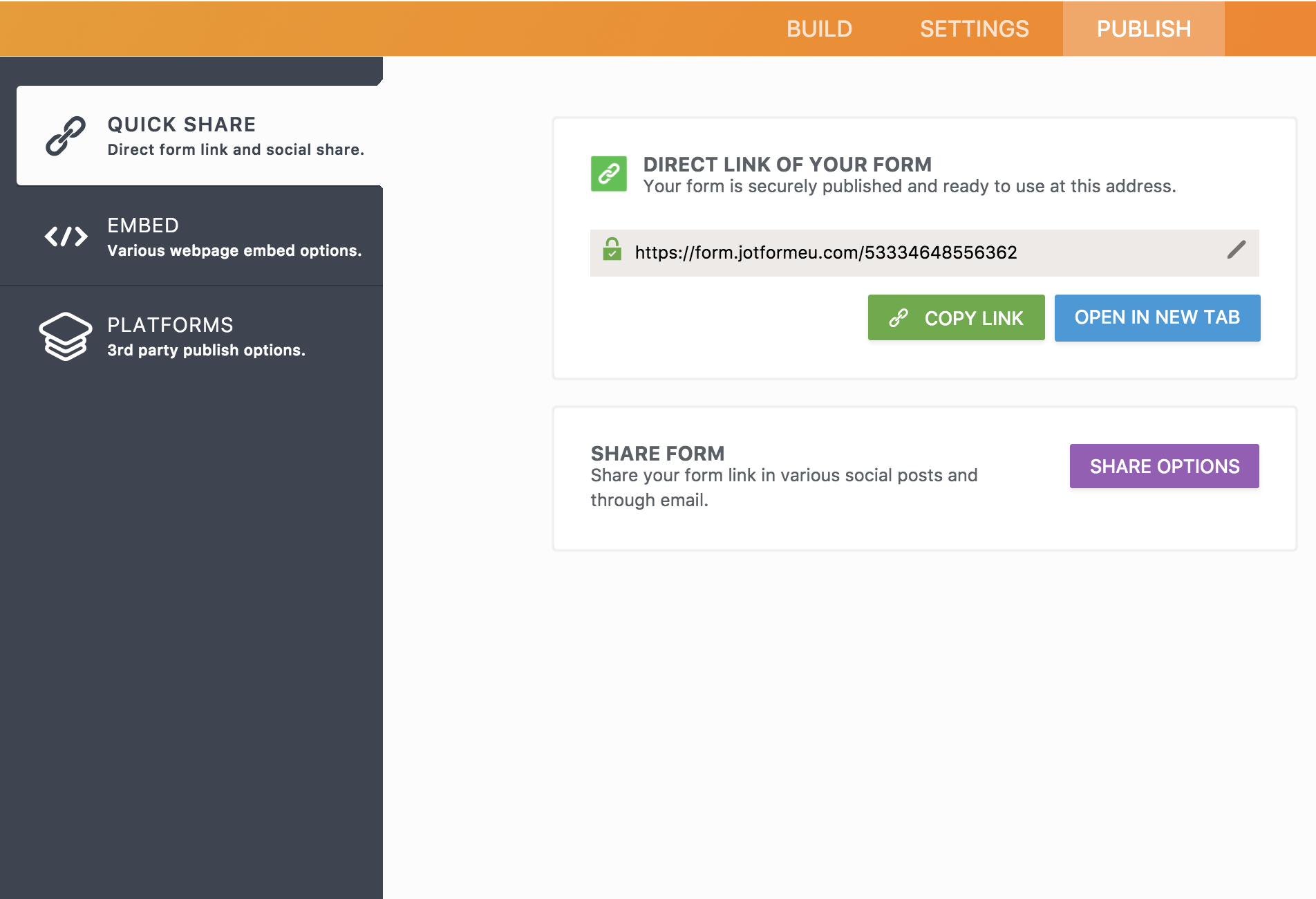
You can build and create online lead generation forms elsewhere... by using a form builder services like JotForm, Wufoo, 123 Contact… simply create the lead generation form with drag and drop form elements, and once it is build you generate a ‘quickshare link’ that you can use. The quickshare link is your direct social share link to your lead generation form.
An opt-in link in your own emails?

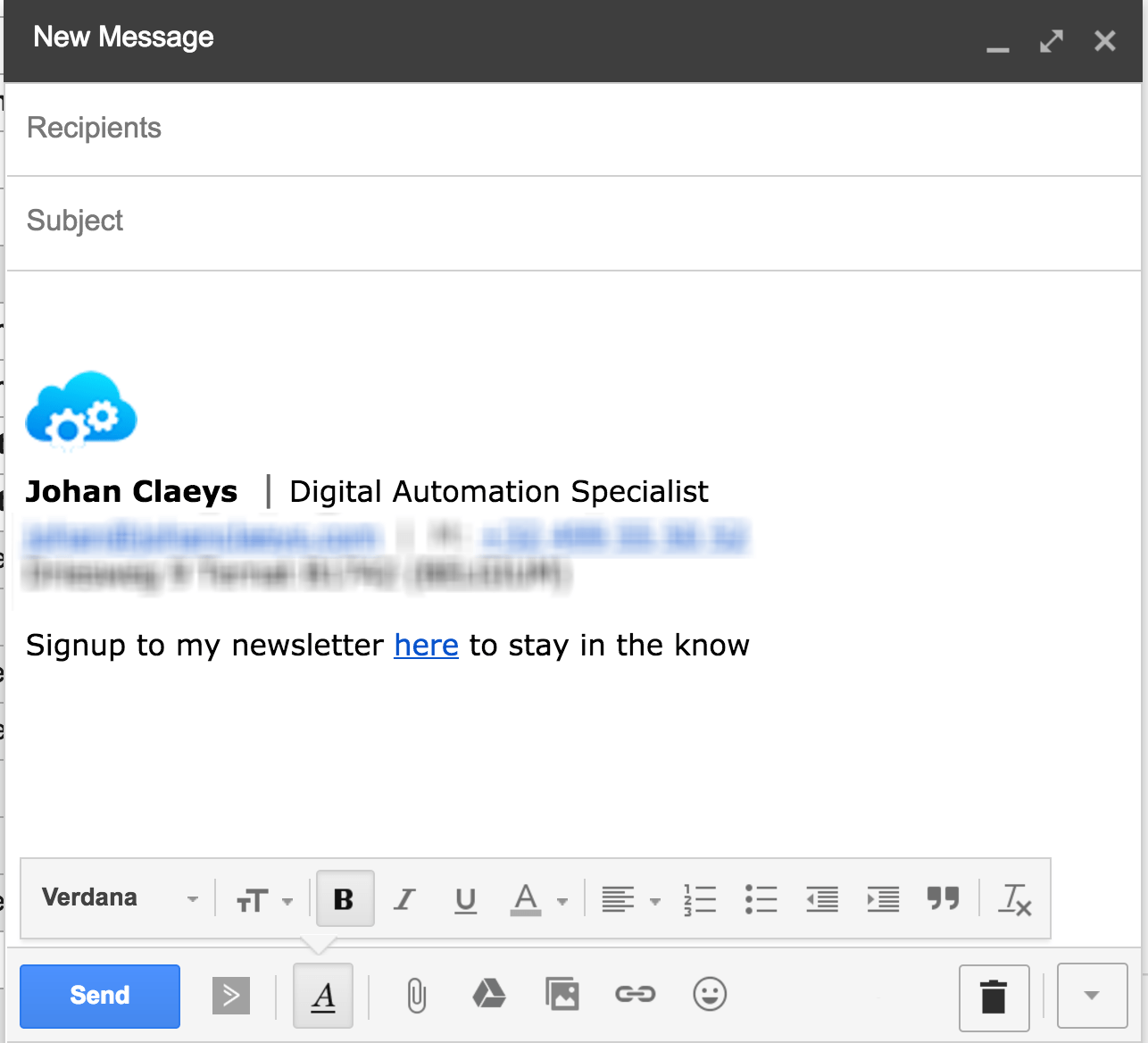
It is a good idea to put an quickshare link into your emails… that sends the reader to the real opt-in form!
Such a call-to-action can work well near to your email signature, or take you to a Landing Page with the opt-in form.
Collect opt-ins from video to your Google SpreadSheet
Another idea when you don’t have a website is the collection of emails through opt-ins from your videos to your Google Spreadsheet. You build an email gate straight on top of your videos.
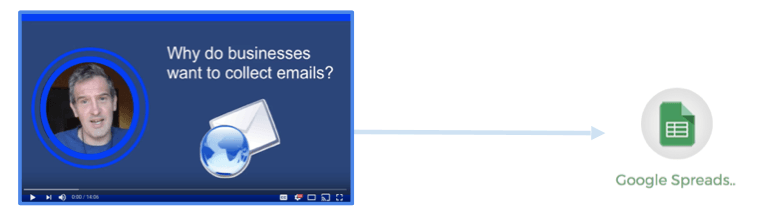
So you can see that there are many ways of collecting those email subscribers. You can even use Social Media to get email opt-ins…
Social Media : Facebook


You can pay for a Facebook Ad around an offer or incentive, and include a link to your website or landing page, where the opt-in lead generation form sits.
It is also possible to embed your sign-up form straight onto a separate tab on your Facebook page. This is particularly useful for Events.
There are various ways to do this, for example AWeber can be directly linked to Facebook..
Social Media : Twitter


Your Twitter Profile can be edited to include a link to your email sign-up form. Twitter also has a device called a Lead Generation Card that might interest you, which makes it easy for users to express interest in what your brand offers. Readers can easily and securely share their email address with your business without leaving Twitter.
Social Media : LinkedIn


Post your signup lead generation form page on LinkedIn and share it. Add a post with a picture, and link to your signup form
Social Media : Instagram


Post a photo of an item or an offer to give away on Instagram. Then include a link in your Instagram bio asking people to sign up to participate in the giveaway.
Social Media : Pinterest


You can place an image with its call-to-action onto a nice Landing page and from that page you pin that image onto Pinterest. People clicking through from Pinterest will jump to the Landing Page.
Offer value on Live Events & Trade Shows
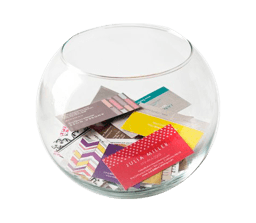
Bricks and mortar Events can also be useful, especially since you already know that the delegates are interested in the subject of the Event. A fishbowl can be used to collect business cards. You will need to inform people that their data will be used for specific marketing purpose(s).
However, you need to have their unambiguous consent and be able to document it. Verbal consent is lawfully acceptable. You will do well to ask for some type of written consent. That will be a bit more tricky.
Conclusion
There are too many ideas to list them all here.
I am sure that you now have absorbed my key message that Exchange of email in return for Offering Something of Value is ‘the’ way to build your quality email list.
EBOOK
BLOG CATEGORIES
RELATED POSTS